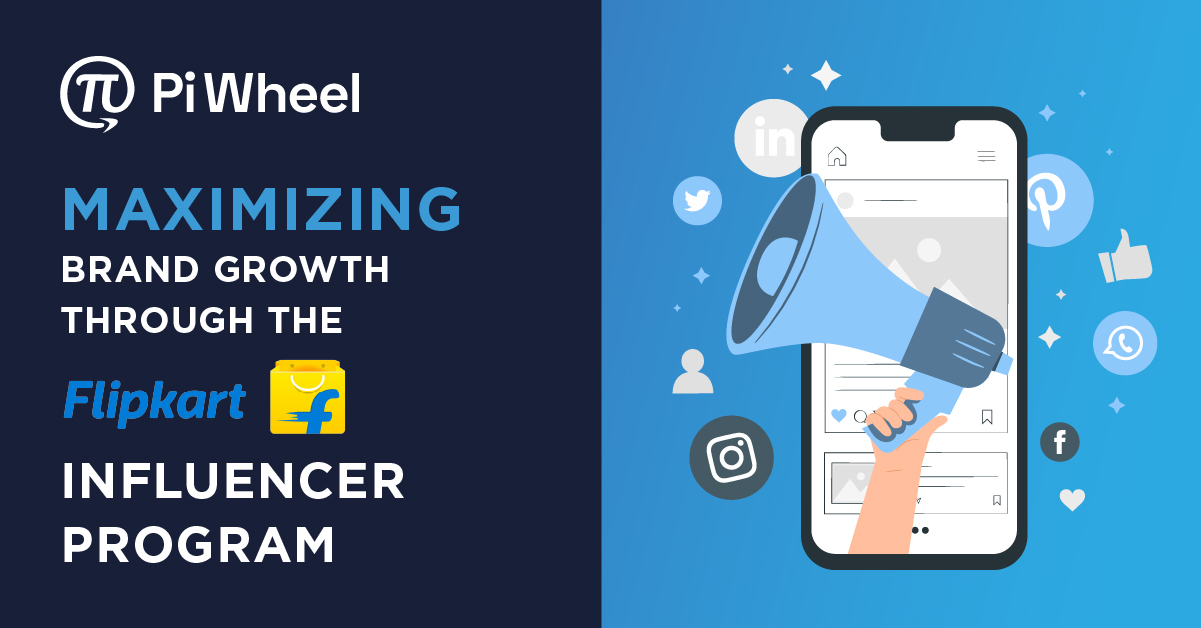If you are looking for ways to improve your search ranking on Amazon, we have you covered.
Article featured on AMEinfo! Read it here or below.
As the biggest marketplace in the world, it’s easy to get lost in the mix of Amazon search pages. Their algorithm uses a variety of factors to sort page results, including content, price, availability, reviews, and more.
If you’re trying to land or hold onto the top spot in your categories here are three enhancements you can make to your content today, that will improve shopper experiences, increase discoverability, and ultimately drive more sales!
1- Product Title
There are two key reasons why the product title is essential. One, Amazon shoppers search using specific keywords – because they know (or have a good idea) of what they want. Amazon matches these words against information on your product page (including product title) to show results. The second reason is, shoppers, scan both the image and title on search results to determine whether they click. By using a handful of keywords in your title, it clearly conveys what the product is and catches the eyes of the customer.
Insider tip:
Your product titles should contain the following, where relevant:
- Brand and product name
- A key feature
- Category/product type
- Colour
- Size, weight, or quantity
Example:
This example demonstrates the best practice. It leads with the brand and product name, then touches on the product type and key feature. They then end with quantity information. This product has a good combination of keywords that flows (not overstuffed with words) with clear punctuation for ease of reading.

2- Product images
In Amazon search results, only the main product image is visible. Using a clear photo here will attract more shopper clicks, as it translates to trust and quality in a shopper’s mind.
Insider tips:
- Fill 85-100% of the area with the product. Do not cut off any of the product or include accessories or packaging in the main image.
- Use a pure white background. It will load faster and makes the product stand out in the search results
- Do not show multiple images within one photo. Make it clear and clean.
Example:
This example expertly follows our best practice advice. The image is on a white background and fills almost 100% of the search area.
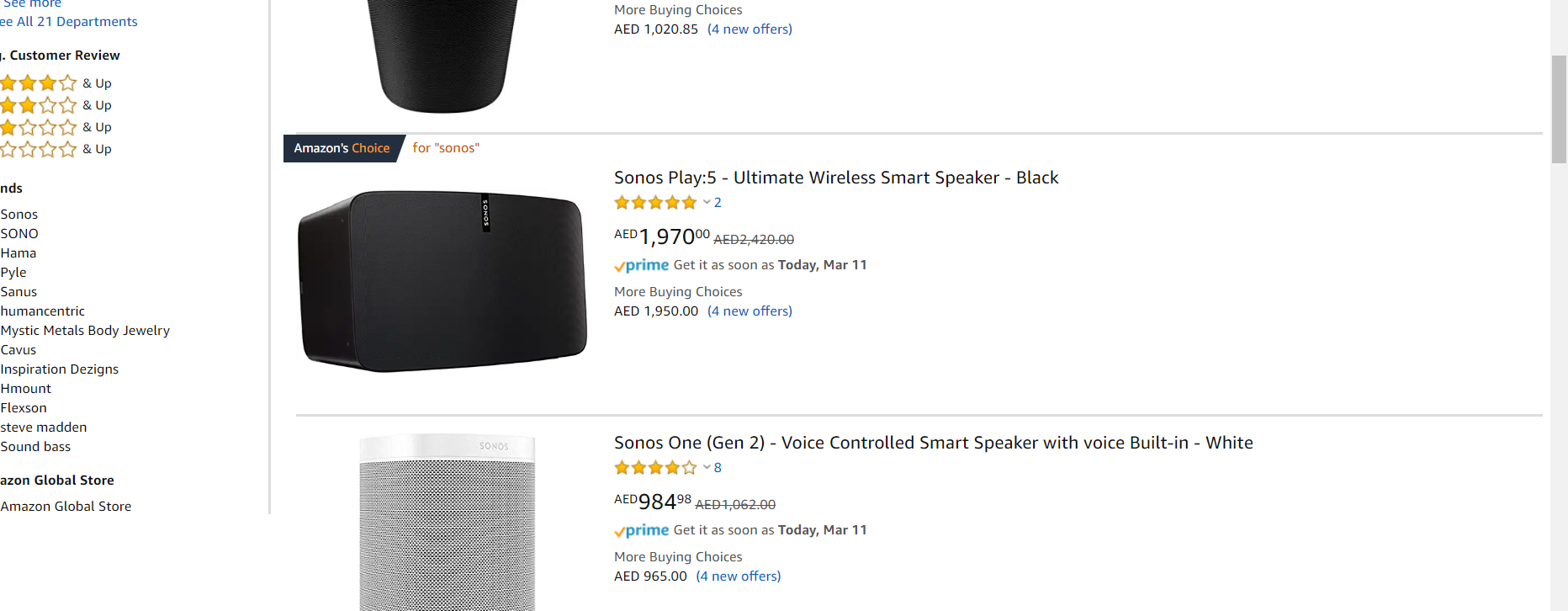
Additionally, to the compulsory main image, you can (and should) include several more key images. Don’t scrimp on these photos – they also need to be professional, high-resolution (at least 1,000 pixels on the longest side to allow for zoom) and attractive. We suggest the following, to help customers make an informed decision, where applicable:
- Alternate views/angles of the product – above, under, side etc.
- Finer details – zoom into key features you want to highlight.
- Product size visualization – put the product against a person or an everyday object.
- Product in action – lifestyle or prop photos help customers to imagine the product in their life.
- Video – you can include one video per page, use this to demonstrate how your product works.
- Packaging – customers can see how their product will arrive.
3 – Bullet Points
Your sharp product image and title have driven a customer to click…now what? Customers typically scan the bullet points to confirm the product matches their need. According to research by Amazon, a well-crafted bullet points can increase sales.
Insider tips:
- Keywords should feature in your bullets to help customers understand your product and to help the algorithm increase your discoverability.
- Use the keywords you didn’t put in your title to expand further. Just remember to
- Use natural language and punctuation – it’s not a place to stuff as many words as possible.
Example:
This example is for a children’s food product. The bullets are eye-catching and effectively convey the details and benefits of the product.
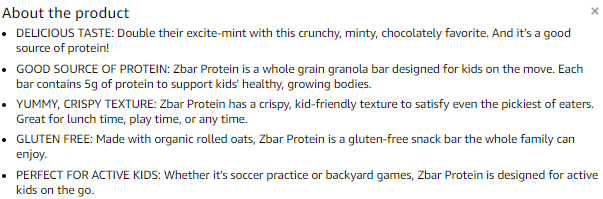
Bonus point: Keywords
We’ve touched upon the importance of keywords a few times now, so let’s dive a little deeper into the topic. Here is how you can use keywords to drive your discoverability.
Without using high volume keywords, your product may not appear. Two types of keywords determine this:
- Primary – primary keywords should feature in your product titles, bullets and the description.
- Background – These are 250-character limit backend words that Amazon will allow you to use behind the scenes, for example, alternative language, misspelling, and other keywords not used as primary. Note: background keywords will not be indexed if you exceed the 250 limit.
Our PiWheel technology uses a variety of data points to gather primary and background keywords used in your specific category, as well as cost-per-click – making it a unique solution. If you’re interested to learn more, reach out to us.
Summary
An e-commerce priority task is to rank high in searches – and there are a lot of factors that contribute to this, such as reviews, inventory levels, price, sales and content.
The later is within your control, so make sure you are acing it! Use well-crafted product titles, high-quality images and informed bullet points; and infuse keywords in a customer-friendly manner.
Want to learn more: Download our Amazon content and SEO eBook, for free.